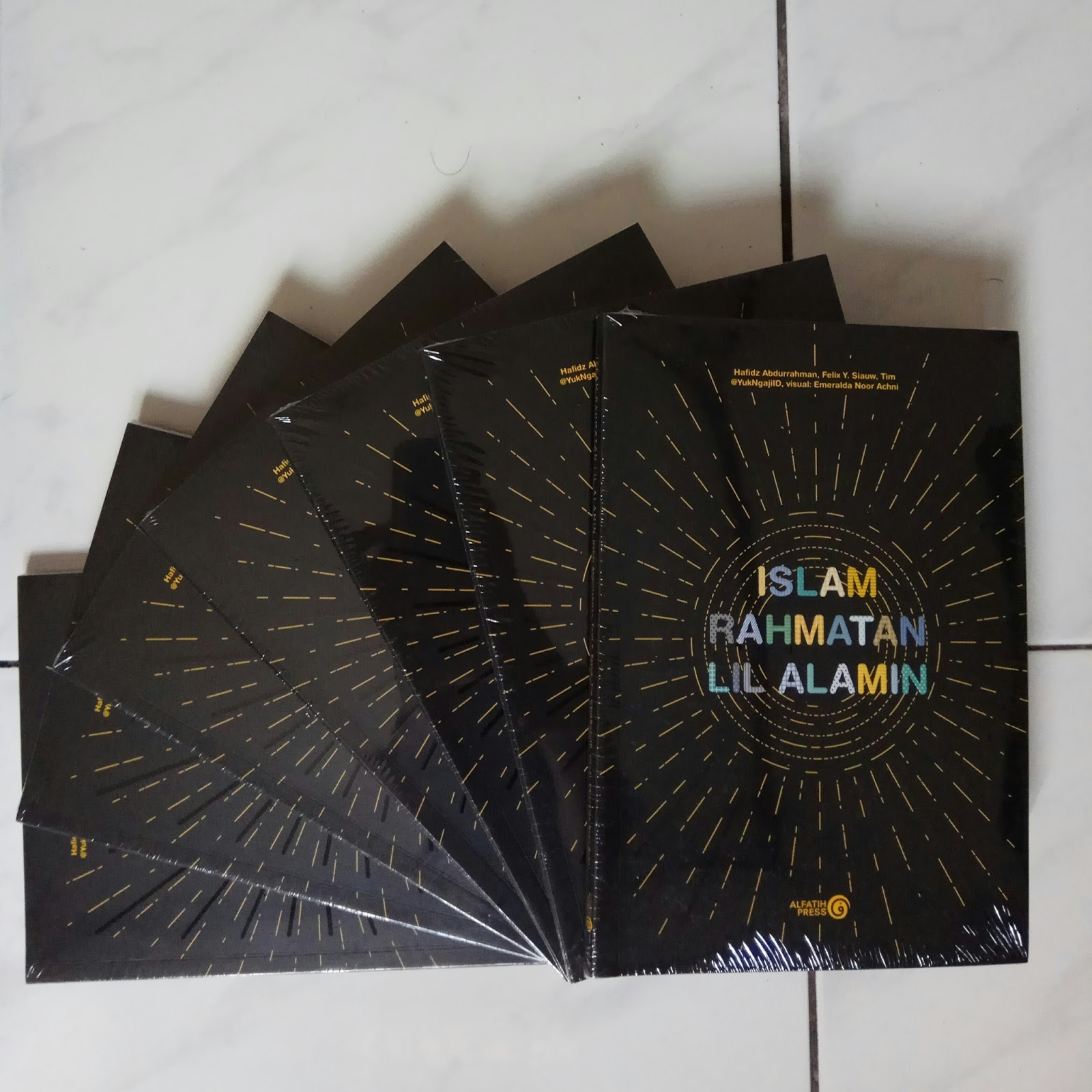How To Uninstall Blue Coat Without Password

I'm trying to uninstall K9 from a Windows Vista 32-bit computer, and I do not have the K9 admin password or know the K9 admin email. I do however have administrative access to the computer. I also can install Cygwin or boot to a live USB if that would help. Is there any way to uninstall this program without the password and email information?
Edit: I forgot to mention that I tried several methods to uninstall, and so far none have worked:
How To Uninstall Blue Whale
How To Remove K9 Without Password-- Page 1. Open Services Look for the Service by Blue Coat, Right Click Properties Change the Startup.
- I tried the usual uninstall method from control panel.
- I tried reinstalling K9 and then trying to uninstall.
- I tried disabling K9 from
msconfig. - I tried installing my own license file like it says in this link (K9 doesn't allow you to download license files anymore).
- I tried deleting
C:WindowsSystem32driversbckd.sysand restarting the computer.
Edit 2:I figured it out and the answer is below, with one caveat: it requires paid software (albeit a free trial of paid software if you have never used it before). I wish I could give an answer using free software, but this is the only solution that worked so far. If anyone has a method that is simpler or doesn't require the use of paid software, feel free to post it, and I'll try it out and select it as the answer if it works.and31415 has posted an answer which requires no extra (paid) software.
4 Answers
No third party software required. Tested with K9 Web Protection version 4.4.268 on Windows Vista SP2 (32-bit). Confirmed by @stiemannkj1 to be working on Windows 7. Should also work on Windows 8.x.
Create a new text file. Copy and paste the following batch script code, then save:
Make sure file extensions are shown and rename it to
RemoveK9.cmd(or whatever you like, as long as it has the.cmdextension).Restart Windows in Safe Mode.
Right-click the
.cmdfile and select Run as administrator from the context menu. Wait for the batch script to finish.Start
regedit.exeand navigate to the following registry key:Right-click the
LEGACY_BCKDkey and select Permissions from the context menu. Click Advanced and select the Owner tab. Then select Administrators from the owner list, tick the Replace owner on subcontainers and objects option, and then click OK. Then select Everyone and tick the Allow checkbox for the Full Control permission. Click OK, right-click the key and finally choose Delete.Restart Windows.
I figured it out thanks to this video by youtube user bah7507. The solution for me was to install Revo Uninstaller Pro. Download the free trial of the Pro (paid) version (bah7507 claims the free one won't work in his video). Then simply open up Revo Uninstaller, select K9 Web Protection, click uninstall. Once the window pops up, click advanced and click scan. Then select all the files related to K9 and click delete. In the next section, do the same thing---select all the files related to K9 and click delete. Finally, once it has been uninstalled, delete C:WindowsSystem32driversbckd.sys. Then restart, and K9 should be removed.
I wish I could give an answer using free software, but this is the only solution that worked so far. If anyone has a method that is simpler or doesn't require the use of paid software, feel free to post it, and I'll try it out and select it as the answer if it works. Check out and31415's answer for a solution which doesn't require external (paid) software.
You can also go to 'Start' then click 'Control Panel' and go to 'Device Manager'. Once there, you should see a bunch of files. Go to view and click 'Show hidden devices'. You should then see a folder labled 'bckd'. Right click that folder and go to 'Properties'. Once there, go to 'Driver'. At the bottom, you should see something that says 'Type' and next to it an option that says 'Automatic'. Click on that and click 'Disabled' then 'Save'. You'll have to restart the computer afterwards, but K9 will be disabled after that.
Jul 1, 2012 - Rifle production continued in Vermont while a new Sharps Rifle Manufacturing. Sharps Models, Production years, Calibers, Serial Numbers. 
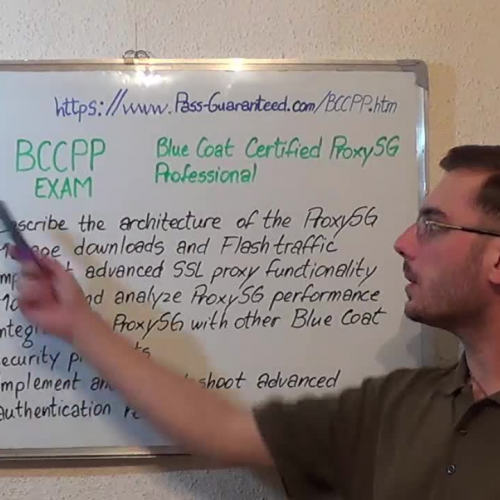
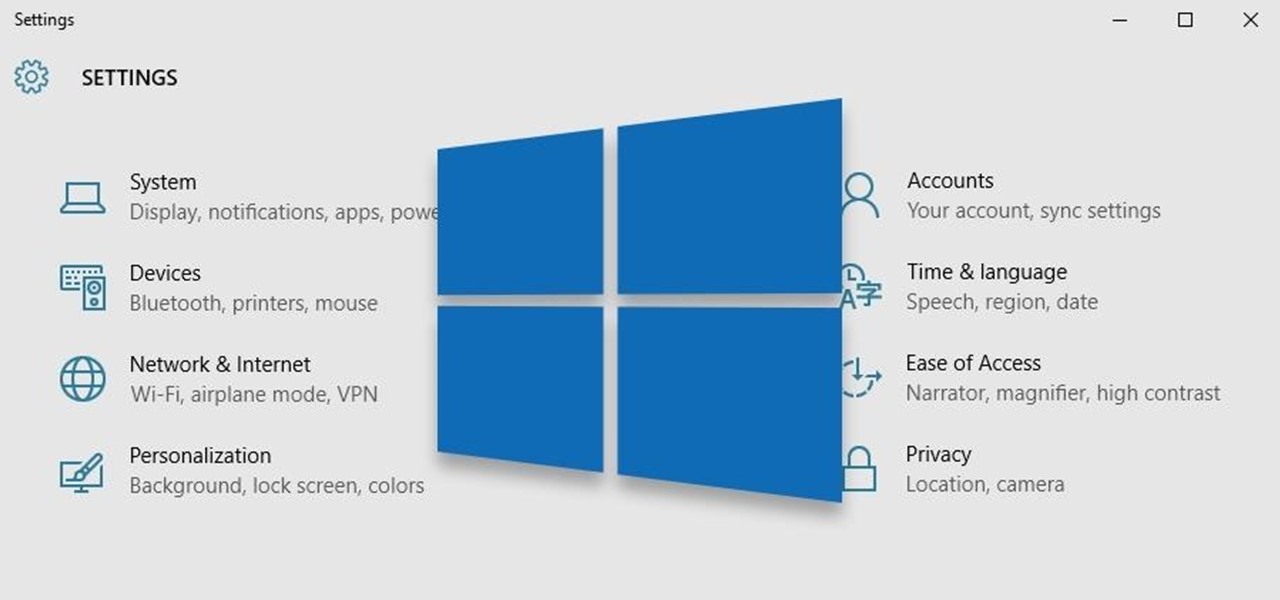
From here after googling the title of your quesiton.
Go to C:WindowsSystem32drivers then delete bckd.sys. When you've done that restart your computer.
A bit of extra info, you'll probably have to set the permissions up to let you delete it. If you have admin access to the local computer this should be no problem.
I'm pretty sure that there's multiple K9 setups. Based on your edit it seems like your parents may be blocking it in the router.